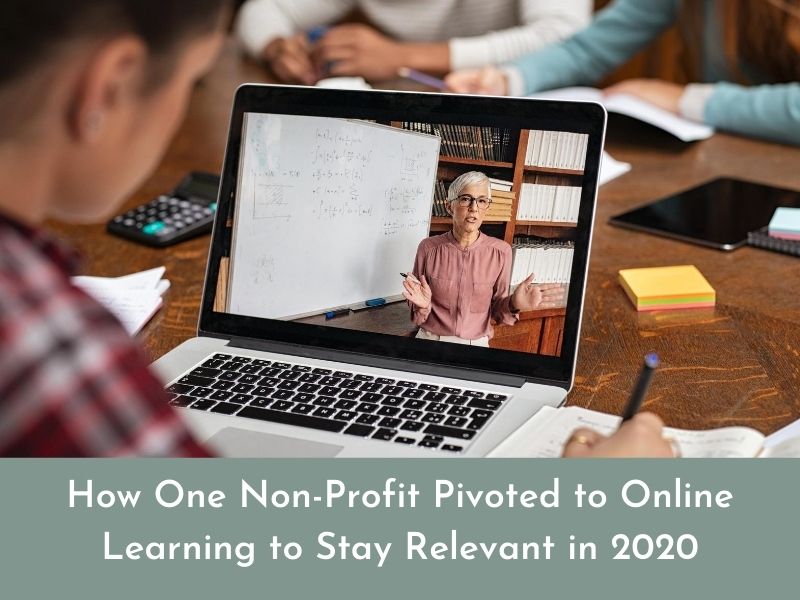
Problem & Why you need to Pivot
For many non-profit organizations who offer in person trainings and workshops 2020 has presented a huge challenge. This has eliminated a large revenue stream for many organizations. How do you keep your audience engaged with your organization? Online workshops are one way to do it. How do you offer courses in a way that is easy for your audience to use and for you to run? What can you to get them up and running as quickly as possible without wasting a lot of time and money? You want to get back to serving your audience and keep yourselves relevant. How do you manage remote teams? I can provide some inside that might be helpful to you. I recently worked for a six figure non-profit that pivoted to online learning and launched their new online learning platform. I’ll share the lessons that you can take from this experience.
The Case Study
I recently worked with a non-profit in Arlington VA to help them manage all the tech and training involved in their pivot to online learning. They needed to come up with a new way of engaging with their audience and to generate revenue for their non-profit. They also needed to restructure their website to support online learning.
When they approached me, they had already collected proposals from the course trainers. They gathered enough proposals to offer 20 courses online for phase I. Their existing instructors could use existing in person workshop content and share the load of course creation. It also provided a wide variety of topics to choose from.
Lesson 1: Gather Course Information from Course Instructors Ahead of Time
This preplanning was instrumental in the success of the pivot. Repurposing existing workshops and content meant that they knew that the course offerings were valuable to their customers and would sell well. The trainers know their usual class participants, what they enjoy and what they might be interested in learning about online. They are more knowledgable about the content of the course and can make it more fun and engaging because they are only writing a few courses at a time.
They had also created the proposed timeline for the project and researched various online learning platforms that might fit their needs. Once they decided on a learning platform (in this case, it was Thinkific), they searched for a specialist through the Thinkific website which was where I came in.
Lesson 2: Hire a Specialist who understands the training, the marketing, the tech and project management.
Hiring a specialist was crucial to the success of this project and ensured that they were able to complete the project within ther deadline. It shortened the learning curve for administrators and instructors. Specialists are aware of the capabilities of the system and additional resources that can be used for things like accessibility.
I recommended & conducted a Train the Trainer Live Session to introduce instructors to the process and to take a tour of the learning site. This increased camaraderie and made them feel like they were a part of something bigger. Plus, we wanted to get them excited about the whole project. It really helped them to see the Thinkific platform in action.
Lesson 3: Introduce the Trainers to Online Course Content and Flow

We sent out guidelines for online learning to the instructors. This helped them to transition from half & full day in-person workshops to online learning. To get more information about creating content for Thinkific, read this blog post.
This included:
- Recommending Bite Size learning (15-20 minute videos)
- Maintaining consistency for students by, using branded templates so that all the content was cohesive throughout.
- Ensuring that accessibility was top of mind and built into the program.
- With captioned videos
- 508 compliance communication
- alt tags on all images, maps and charts
- video transcripts
- provided slide templates
- ensuring that colors had an acceptable contrast ratio
- Creating a consistent course structure that was replicable for future courses to make students comfortable as they take opt for more training.
Lesson 4: Provide Guidance on Content Production
Adding a hidden course for instructors via the Thinkific platform provided a central place for all the instructor materials and guidance as they were building their courses. I recorded an introductory session and added short training videos for instructors to refer to as they were creating their course(s). Zoom meeting links were placed inside the Train the Trainer Course so instructors didn’t have to dig through their emails to retrieve content, it was all right there in their own repository. This also gave them the experience of being the student inside the platform. This always informs and helps as they create their own training.
To ensure a smooth continuation of the project, I used templates for each sales page and created a sample course template that could be duplicated for each new course that they launched, to make it easier for administrators to take over the management of the site. A course setup checklist was put in place to ensure that nothing was missed on future course launches.

Lesson 5: Have a Launch Plan
We put a a strategic launch plan in place that included all areas of their marketing plan. This helped to fill course enrollments and ensure that the program had a successful rollout.
We prepared for the launch by:
- Creating a marketing plan
- Promoting it through all social media channels in the weeks leading up to the course launch
- Adding “Coming Soon Pages” to the website
- Sending out several promotional mailing pieces to the mailing and email lists.
Lesson 6: Ongoing Just In Time Training
While building out the online infrastructure we included weekly meetings. We spent time inside Thinkific and make tweaks and updates as questions were raised. Just in time training, like this, helped all the participants understand how the platform was organized and where to go to make changes and updates. We also created a private course for the administrators of the platform, so they had training videos saved ready for when they needed them. These long lasting assets help if personnel change or if new hires are added to the project at a later date.
Lesson 7: Build with Scaling in Mind
The site launched with 11 courses and 2 bundles with those courses grouped together. They quickly added 9 more courses from the first round of instructors. The next 20 courses are planned and the site is ready to hold as many courses and bundles as they need. These courses can be available all the time or cycled during the year. Turning them on and off is a mere click of a button.
Would you Like to Add Online Learning to Your Non-Profit Organization?
I hope this have you thinking how online learning could help your non-profit to stay relevant in 2020. If you want to learn more, set-up a Zoom call with me, we can discuss your specific situation and what might work for you.
See this new website and educational system in action. View the website HERE.
GET INSTANT ACCESS TO FREE MINI -TRAINING “ROADMAP TO A PROFITABLE COURSE”

